|
|
Loading ActiveSync |
|
|
|
|
|
Loading ActiveSync |
|
|
|
|
ActiveSync will allow you to synchronize all the data on your PDA to your desktop computer. It will also allow you to create data on your computer to drag to your PDA. You need to load this program at home to create multiple back-ups. We will back-up at school but you can use more back-up. Remember you will use your PDA for important documents like portfolio pieces and you do not want to loose your stuff! |
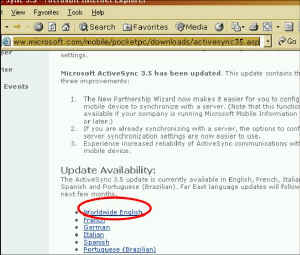 |
To install ActiveSync
either use the ActiveSync CD in your PDA box or download the newest
version at PocketPC.com
I recommend if you have an internet connection to download the software.
The newer version has more tools and features.
|
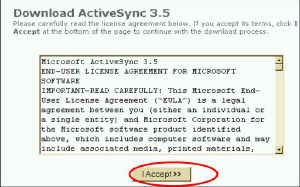 |
|
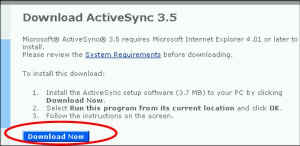 |
|