|
|
Hooking
Up Your |
|
|
|
|
|
Hooking
Up Your |
|
|
|
|
Hooking up your PDA to a desktop computer will allow your PDA to be recognized every time by your computer to quickly back-up data. You first need to load ActiveSync to synchronize. You can load this program by going to my ActiveSync tutorial. To get started you need the following materials:
|
Click here to see video with low-speed connection. Click here to see video with a high speed connection. If you do not have Windows Media Player Click here to Download the software to see the video. |
|
|
|
|
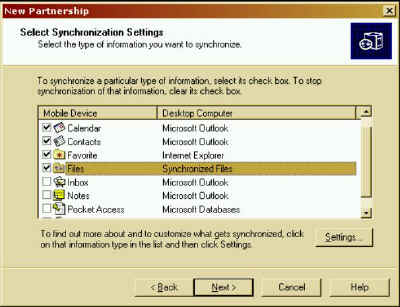 |
|
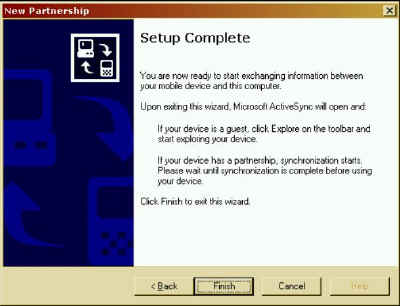
|
|